
There are many solutions out there that offer you a way to integrate Live Chat support onto your website. However, none of them are really designed for small or medium-sized businesses.
Here is the main problem: users expect to get an answer right away. Unless you have a very large support team, you do not always have someone there to provide one. How often have you seen this message?
“Hi! We are currently away. Please leave your message below...”
This is just as frustrating as being sent to voicemail. Nine times out of ten, your users will not leave a message, and they will not call you back.
Another frustration among customers is the need to leave the Live Chat window open waiting for a reply and during the exchange. An even further irritation is that those Live Chat windows have a habit of popping up, even if visitors have no current need for support. You can offer support without actively annoying your users!
There is a much, much better solution – one which doesn’t interrupt the user’s browsing experience and truly meets the goal of interacting with customers in real-time: instant messaging.
The User Journey
Visitors (aka users) approach you when they have a question that they couldn’t answer with just the information on your website. Sometimes they just want to ask about shipping, your return policy or something about the item they’re interested in. Those visitors also expect you to answer immediately, otherwise they will leave the website and possibly never return. They may not even have a genuine need for using Live Chat but would just like to test it out to see how professional the operation you’re running is.
Most solutions available on the market ask the user to also provide an email address for future contact with them in case help is not immediately available. But users don’t really want you to send them an email, especially before they choose to buy from you. They want you to give them information, not the other way around.
Why should they provide you with an email address when they just want to ask a simple question? This user journey is problematic!
A good user journey should make the user feel comfortable contacting you. A perfect user journey will provide the user with their answer in the most comfortable and immediate way.
Get Back to Users – Whenever and Wherever They Go
Now that we understand more about what users expect, we can talk about one of the most suitable solutions: an instant messaging platform, such as WhatsApp, Facebook Messenger, Viber, Skype, etc.
It’s sometimes argued that, unlike most Live Chat solutions, direct messaging conversations do not happen in real time. However, that’s not the case. Think of the way you use direct messaging yourself.; it’s usually to have a back-and-forth conversation in the here-and-now.
There is a big chance that until you get back to users, they will leave the website or just walk away from their computer, so the sooner you can make that contact the better. If they write to you over WhatsApp, they will get your reply whenever and wherever they go. Isn’t that great?
Moreover, you can collect their phone numbers and engage with them, even when they are not currently browsing your site. You can send them special offers without them needing to initiate a new chat, and they will receive these directly to their mobile device. Many users use instant messaging platforms like WhatsApp on both desktop and mobile, so you can be sure they won’t miss any of your message updates.
“We Will Call You Back” – Voice & Video Call
Let’s imagine that your user or customer has a complicated query or is contacting you about something that requires a personal response. Face-to-face contact always creates more trust. By using an instant messaging service, you will be able to include voice and video calling in your customer service provision. The majority of users may never require face-to-face contact, but knowing that it is available if they do – when an order is late, the wrong item is delivered, something is marked out of stock, or a feature of your site is not functioning properly – will give them peace of mind.
Giving the impression of being readily available is what it’s all about. There is nothing worse than an unmanned Customer Service counter, and you want to avoid giving this impression in your online presence at all costs. That is what makes Live Chat a less-than-ideal solution for some small and medium-sized businesses; IM or instant messaging apps are the preferred option for maintaining a responsive relationship with your users.
Safe & Secure – Because Privacy Matters!
One of the most important aspects for users is to feel safe and secure on the website they’re interested in buying from. Allowing users to contact customer service via an instant messaging platform they already use makes them feel “at home.”
Think about it: people tend to use a brand they already know or have heard about from someone they trust. Seeing a known instant messaging icon on your website can help make them feel comfortable contacting you.
The most used instant messaging apps in the market, such as WhatsApp, Telegram, Facebook Messenger, Viber, etc. are all secure. The companies behind those products have dedicated teams to make sure that every message is secured and encrypted. This is one less stress that you and your customers need to deal with. No more worrying that you might be using a Live Chat support service provided by a company that could be vulnerable to hacks, potentially compromising your customers’ data and badly affecting your own site’s reputation.
Keep it safe & secure for your users, while at the same time making it simpler for everybody.

Automatic Answers and FAQ Bots
You might think that all those instant messaging apps are used simply for back-and-forth text messaging, but you can actually automate a lot of things. WhatsApp, for example, offers ‘WhatsApp Business’ that includes different features such as:
- Predefined quick replies (save and reuse the messages you most frequently send)
- Organize your contacts or chats with labels, so you can easily find them again
- Set an away message when you are unable to answer so your customers know when to expect a response
- Set a greeting message for when a user initially contacts you
With Facebook Messenger and Telegram, you can create a bot that will automatically send information to the user, saving you time and providing the customer with an instant answer. Such bots can also invite users to subscribe to announcements about special deals, new products and more. Imagine that – next time you have something to tell your users, they will get this information on their mobile device in the form of an instant message rather than a newsletter email, which they may be less likely to read.
How to Choose the Right Instant Messaging Platform
The right instant messaging platform for your business is not what’s most comfortable for you, but what’s more comfortable for your users. For example, most countries use WhatsApp, but there are countries who prefer Facebook Messenger or Viber for example. In China, on the other hand, the majority of people use WeChat.
The choice of which instant messaging service to use should always be user-based. You can utilize analytics to track which platform is the preferred choice for your users. With this information, you can make an educated decision and meet most of your customers where they’re comfortable.
Optimizing Your Instant Messaging Profile
Make sure that your IM profile prominently features your brand name or website address. Use proper imagery, such as your business’s brand logo as your icon, that people can recognize and associate with your business. When you talk with users, tell them your first name so they know that they’re talking to a real human; this increases trust and fosters a sense of personal service.
Less Apps, More Productivity
You probably use enough apps and platforms to manage your e-commerce business, so why add an extra one? By using instant messaging platforms such as WhatsApp, you don’t need to install new complicated software on your desktop, as it’s a browser-based solution. With just your web browser, you already have everything you need to start offering better customer support for your users. Less apps, more productivity!
A Few Tips for Better Customer Service
Using direct messaging in this way makes it even more important that you understand and practice good approaches to customer service. You won’t be able to blame a bad customer experience on a faulty Live Chat app. Here are some tips on providing good customer service:
- Know your products and services inside out (this should go without saying, but any hint that you do not know what the customer is referring to will be very damaging).
- Use a natural tone of voice, in both written and voiced messaging.
- See problems through customer eyes; put yourself in their shoes.
- Learn to be positive and stay calm even if the customer is heated.
- Acknowledge failings if they have occurred and offer solutions that you can deliver on.
- Do not make promises you can’t keep.
- Ask for instant feedback on the customer experience and be prepared to act on reasonable criticism.
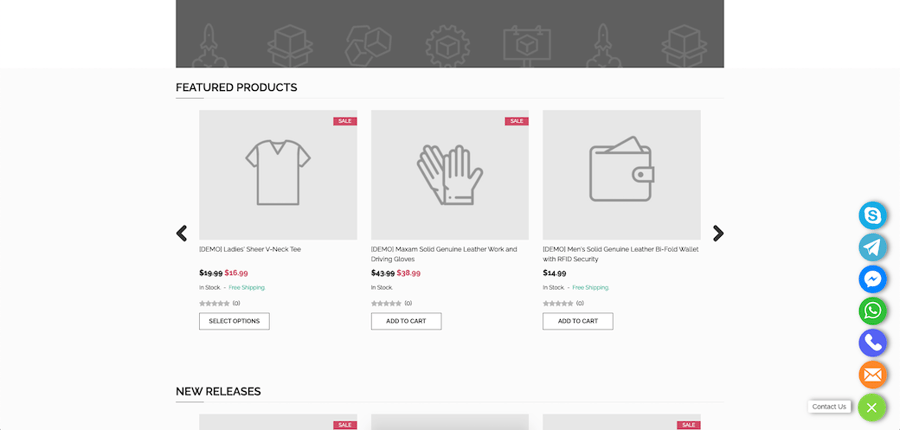
The Bottom Line
Using instant messaging for customer support/service carries lots of advantages. Visitors to your website will have increased trust in your service. They will be impressed with the availability of your face-to-face support and they will know that if they have a problem or issue, it can be quickly resolved via instant messaging, including voice and video calling.
Instant messaging support will also have several immediate benefits for you, the business owner, by generating increased sales and, in the long run, ensuring that your users become return customers. And that IS the bottom line – having a system in place that turns each user into a returning user, each customer into a returning customer, and makes each transaction on your website the start of an ongoing business relationship.


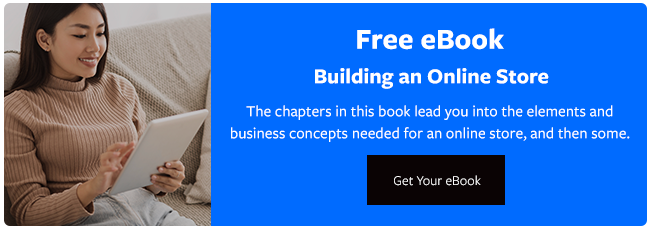


Leave a reply or comment below